
May 15, 2019 12:36 by
 Peter
PeterIn this blog, we will learn how we can check which mode of SSAS is installed on our machine. SSAS is available with three modes of installation.
- Tabular
- Multidimensional
- SharePoint
To check which mode of SSAS is installed on your machine, follow the below steps.
- Open SSMS.
- Right-click on SSAS Properties.
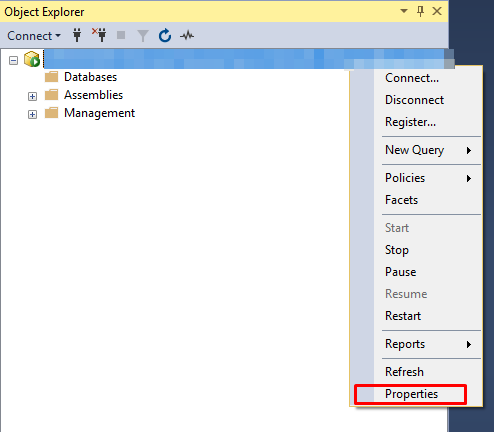
The Mode of Server Name is available in the property window. In our case, SSAS is installed with the Multidimensional mode, so it is showing “Multidimensional”.
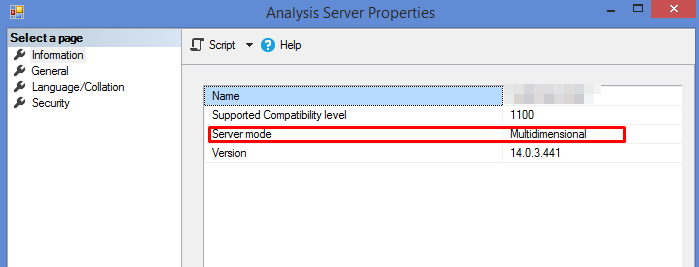
HostForLIFE.eu SQL Server 2016 Hosting
HostForLIFE.eu is European Windows Hosting Provider which focuses on Windows Platform only. We deliver on-demand hosting solutions including Shared hosting, Reseller Hosting, Cloud Hosting, Dedicated Servers, and IT as a Service for companies of all sizes.
