The Aggregate function is used to perform calculations on a set of values and return a single value, ignoring all null values. The Aggregate functions are often used with the group by clause of the select statement in SQL. The database management aggregate function is a function in which the values of multiple rows are grouped together as input on certain criteria to form a single value of more significant meaning
All aggregate statements are deterministic In other words, aggregate functions return the same value each time that they are called when called with a specific set of input values.
See Deterministic and Nondeterministic Functions for more information about function determinism The over clause may follow all aggregate functions, except the STRING_AGG, grouping or GROUPING_ID functions
Aggregate functions can we use the expressions only in the following situations
The select list of a select statement (either a subquery or an outer query).
A having clause.
Functions
SQL provides the following aggregate functions based off of the following Student table
Syntax
SELECT * FROM Student;
Example
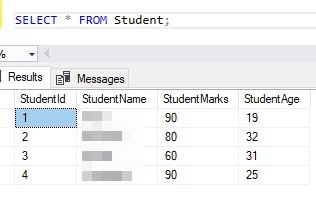
APPROX_COUNT_DISTINCT()
This statement returns the approximate number of unique non-null values in a group.
Approx_count_distinct expression evaluates an expression for each row in a group, and returns the approximate number of unique non-null values in a group.
This function is designed to provide aggregations across large data sets where responsiveness is more critical than absolute precision.
Approx_count_distinct is designed for use in big data scenarios and is optimized for the following conditions
Access of data sets that are millions of rows or higher and
Aggregation of a column or columns that have many distinct values
This function implementation guarantees up to a 2% error rate within a 97% probability. Approx_count_distinct requires less memory than an exhaustive count distinct operation, given the smaller memory footprint
Approx_count_distinct is less likely to spill memory to disk compared to a precise count distinct operation.
To learn more about the algorithm used to achieve this, see hyperloglog.
Syntax
SELECT Count (StudentId) AS Approx_Distinct_OrderKey
FROM Student;
Example
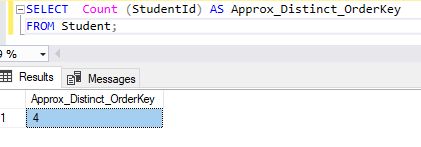
AVG ()
The AVG>statement calculates the average of non-null values in a set.
The AVG is the data type of expression is an alias data type, the return type is also of the alias data type.
However, if the base data type of the alias data type is promoted, for example from tinyint to int, the return value will take the promoted data type, and not the alias data type
AVG () computes the average of a set of values by dividing the sum of those values by the count of nonnull values
If the sum exceeds the maximum value for the data type of the return value, AVG() will return an error. AVG is a deterministic function when used without the over and orderby clauses. It is nondeterministic when specified with the over and order by clauses. for more information.
Syntax
SELECT AVG(StudentAge) FROM Student;
Example
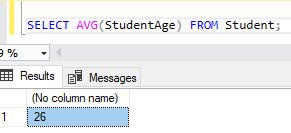
CHECKSUM_AGG()
This statement returns the checksum of the values in a group. CHECKSUM_AGG ignores null values.
The over clause can follow CHECKSUM_AGG
CHECKSUM_AGG can detect changes in a table
The CHECKSUM_AGG result does not depend on the order of the rows in the table. Also, CHECKSUM_AGG functions allow the use of the Distinct keyword and the Group By clause
If an expression list value changes, the list checksum value list will also probably change. However, a small possibility exists that the calculated checksum will not change
Syntax
SELECT CHECKSUM_AGG(CAST(StudentID AS int))
FROM Student;
GO
Example
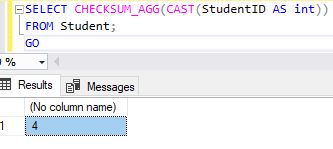
COUNT()
It is used to count the number of rows returned in a select statement.
Count function returns the number of items found in a group. count operates like the COUNT_BIG function
These functions differ only in the data types of their return values.
Count always returns an int data type value.COUNT_BIG always returns a bigint data type value.
Syntax
SELECT COUNT (StudentName) from Student
Example
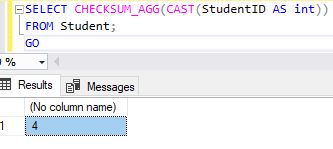
COUNT_BIG ()
This statement returns the number of items found in a group.COUNT_BIG operates like the count function. These functions differ only in the data types of their return values.
COUNT_BIG always returns a bigint data type value. Count always returns an int data type value.
The COUNT_BIG(*) returns the number of items in a group. This includes null values and duplicates.
The COUNT_BIG (all expression) evaluates expression for each row in a group, and returns the number of nonnull values.
COUNT_BIG (distinct expression) evaluates expression for each row in a group, and returns the number of unique, nonnull values.
Syntax
SELECT COUNT(*)
FROM Student
GO
Example
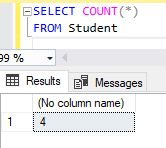
GROUPING ()
The Grouping statement indicates whether a specified column expression in a Group by list is aggregated or not Grouping returns 1 for aggregated or 0 for not
Aggregated in the result set. Grouping can be used only in the SELECT <select> list, HAVING and ORDER BY clauses when group by is specified.
Grouping is used to distinguish the null values that are returned by Rollup, cube or Grouping sets from standard null values.
The null returned as the result of a Rollup, Cube or grouping sets operation is a special use of null. This acts as a column placeholder in the result set and means all.
Syntax
SELECT GROUPING(StudentName) AS 'Grouping'
FROM Student
GROUP BY StudentName WITH ROLLUP;
GO
Example
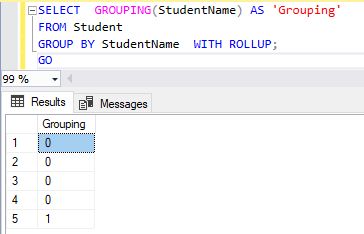
GROUPING_ID statement ()
This function computes the level of grouping. GROUPING_ID can be used only in the SELECT <select> list, HAVING, or ORDER BY clauses when GROUP BY is
specified.
Syntax
SELECT GROUPING_ID(StudentId, StudentName)
FROM Student
GROUP BY CUBE(StudentId, StudentName)
Example
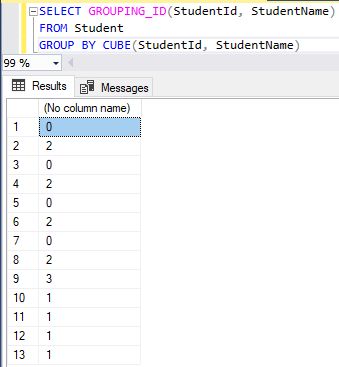
In this article, you learned how to use a SQL Aggregate statement with various options.
HostForLIFEASP.NET SQL Server 2019 Hosting
