From SQL Server 2012 version, when SQL Server instance is restarted, then table's Identity value is jumped and the actual jumped value depends on identity column data type. If it's integer (int) data type, then jump value is a thousand and if huge integer (bigint), then jump value is ten thousand. From our application point of view, this increment isn't acceptable for all the business cases especially once the value shows to the client. this is the special case/issue ships with only SQL Server 2012 and older versions don't have any such issue.

A few days ago, our QA Engineer claims that one of our table's identity column jumped ten thousand. Which means the last identity value of that table was 2200 now it's 12001. In our business logic is like that the value shows to the client and it will not be accepted by the client. So we must solve the issue.
Using the Code
The first time, we all are surprised and confused on how it's possible? we usually don't insert any value in identity column (insert value to identity column is possible). The identity value is maintained by SQL Server itself. one of our core team members started investigation the issue and found out the solution. Now, i want to elaborate the issue and solution that was found out by my colleague.
Now, you need to setup SQL Server 2012 and create a test database. Then create a table with auto identity column with the following code:
create table MyTestTable(Id int Identity(1,1), Name varchar(255));
Now insert 2 rows there:
insert into MyTestTable(Name) values ('Mr.Tom');
insert into MyTestTable(Name) values ('Mr.Jackson');
You see the result:
SELECT Id, Name FROM MyTestTable;
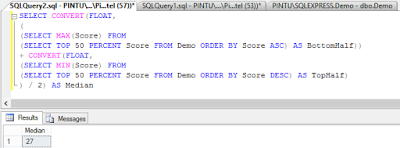
The result is as expected. Now just restart your SQL Server service. There are various ways in which you can do it. We did it from SQL Server management studio.
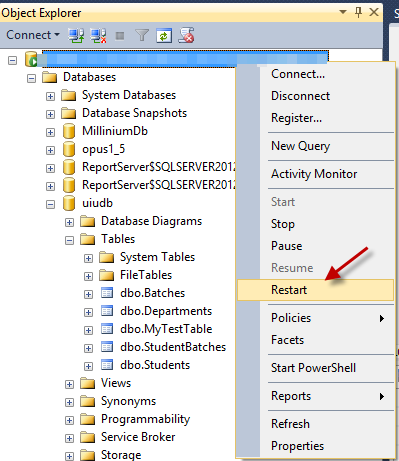
Now, insert another 2 rows to the same table again:
insert into MyTestTable(Name) values ('Mr.Tom2');
insert into MyTestTable(Name) values ('Mr.Jackson2');
Now, you can see the result:
SELECT Id, Name FROM MyTestTable;
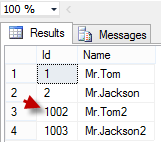
Now you see that after restarting the SQL Server 2012 instance, then identity value starts with 1002. It means it jumped 1000. Previously, I said that we also see if the data type of that identity column is bigint, then it will jump 10000.
Microsoft declares it is a feature rather than a bug and in many scenarios it would be helpful. But in our case, it would not be acceptable because that number is shown to the client and the client will be surprised to see that new number after jump and the new number depends on how many times SQL Server is restarted. If it is not visible to the client, then it might be acceptable so that the number is used internally.
Solutions
If we are not interested in this so called feature, then we can do two things to stop that jump.
Using Sequence
Register -t272 to SQL Server Startup Parameter
Using Sequence
First, we need to remove Identity column from tables. Then create a sequence without cache feature and insert number from that sequence. The following is the code sample:
CREATE SEQUENCE Id_Sequence
AS INT
START WITH 1
INCREMENT BY 1
MINVALUE 0
NO MAXVALUE
NO CACHE
insert into MyTestTable values(NEXT VALUE FOR Id_Sequence, 'Mr.Tom');
insert into MyTestTable values(NEXT VALUE FOR Id_Sequence, 'Mr.Jackson');
How to Register -t272 to SQL Server Startup Parameter?
First, open the SQLServer configuration manager from your server. Select SQL Server 2012 instance there right client and select Properties menu. You will find a tabbed dialog window. You select start up parameters tab from there and register -t272. Then restart SQL Server 2012 instance again and see the difference as you can see on the following picture:
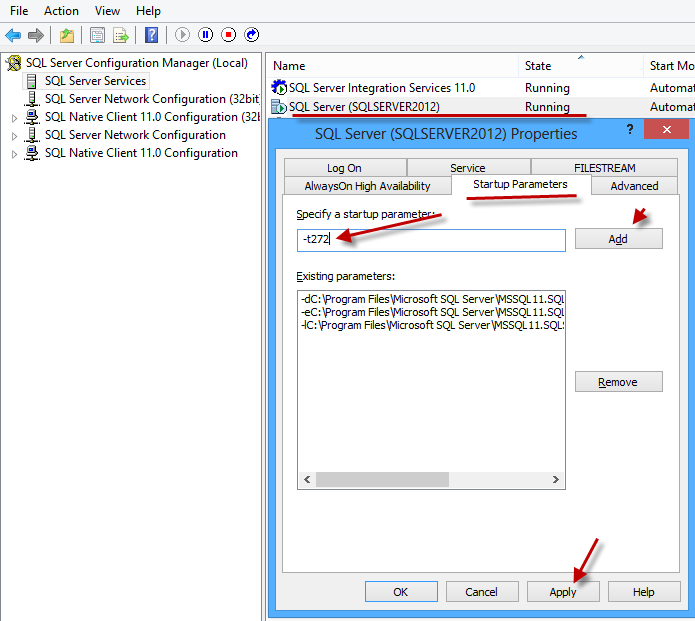
If too many tables contain identity column to your database and all contain existing values, then it is better to go for solution 2. Because it is a very simple solution and its scope is server wise. This means if you add SQL Server 2012 parameter -t272 there, then it will affect all your databases there. If you want to create a new database and you need auto generated number field, then you can use solution 1, that means use sequence value to a column instead of auto Identity value. There are so many articles you can find online about when you will use auto identity column when using sequence and advantages/disadvantages of each other. I hope you will read all those and take the appropriate decision.
HostForLIFE.eu SQL Server 2012 Hosting
HostForLIFE.eu is European Windows Hosting Provider which focuses on Windows Platform only. We deliver on-demand hosting solutions including Shared hosting, Reseller Hosting, Cloud Hosting, Dedicated Servers, and IT as a Service for companies of all sizes.
