
October 17, 2018 11:48 by
 Peter
PeterToday, I will share one more interesting issue. A few days ago, our system administrator installed the Microsoft Test Manager 2012 on Microsoft Team Foundation Server 2010 (TFS 2010). Suddenly, our TFS stopped working. TFS was not able to extract the data from the database. Then I checked the error in the Event Viewer and found the error as below.
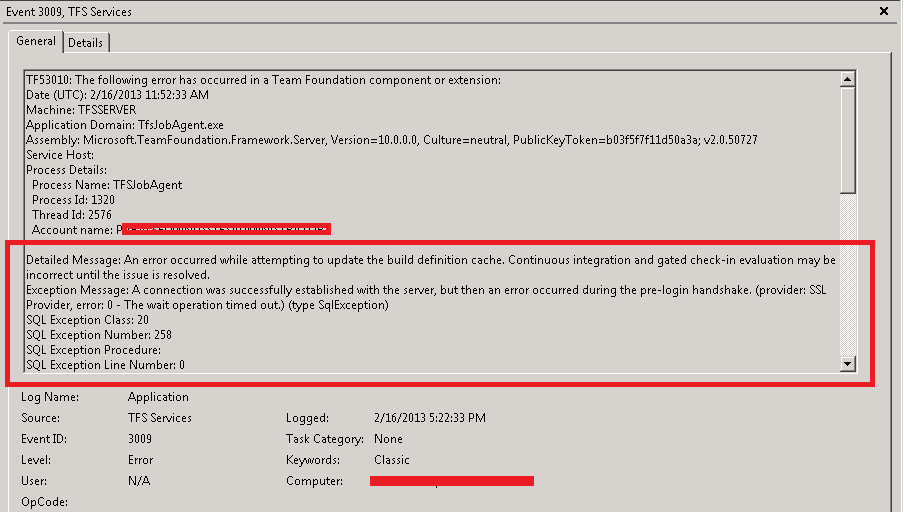
I did confirm that all the services inside the SQL Server were working fine. It became very difficult to find out the cause of this error because in our environment, SharePoint Server also existed and it was using the same SQL Server and working fine. After searching a lot about it on the internet, I found somewhere that the people got the same error after installing the Visual Studio 2011 and Visual Studio 2012.
Finally, I got the solution. I removed “.NET FrameWork 4.5″ from the system and reinstalled the ”.NET FrameWork 4.0". Then, our TFS Server went up again and started running fine. But it wasted a lot of time to find this solution, so, I am posting this it here to help people. However, I would advise you to be careful before making any changes or installing something new on the running server.
HostForLIFE.eu SQL Server 2016 Hosting
HostForLIFE.eu is European Windows Hosting Provider which focuses on Windows Platform only. We deliver on-demand hosting solutions including Shared hosting, Reseller Hosting, Cloud Hosting, Dedicated Servers, and IT as a Service for companies of all sizes.
