Temporary tables, often known as temp tables, are widely used by database managers and developers. They function similarly to ordinary tables and are kept in the tempDB database, enabling you to choose, add, and remove data as needed. In the event that they are produced during a stored procedure, they will be removed once the operation is finished.
What does a SQL Server temporary table mean?
In SQL, a temporary table is a database table that is only temporarily present on the database server. For a set amount of time, a temporary table retains some of the data from a regular table.
Temporary tables are useful when you need to regularly work with a small subset of the many records in a table. Sometimes it is not necessary to filter the data several times in order to obtain the subset; instead, you can filter the data only once and save it in a temporary table.
Temporary tables and permanent tables are almost the same. They are created in TempDB and deleted right away after the last connection to the query window that created the table is closed. Temporary Tables can be used to process and store interim findings. Temporary tables are used when it is necessary to store data temporarily.
How to Create a Temporary SQL Table?
CREATE TABLE #tmpEmp
(
Id INT,
Name NVARCHAR(50),
Rank INT
)
Types of Temporary Tables in SQL
There are a couple of temporary tables in SQL.
- Local Temporary Tables
- Global Temporary Tables
Local Temporary Tables
TempDB contains local temporary table storage. They are destroyed automatically at the conclusion of the operation or session, and they are only available to the one who created them.
For instance, after a local temporary table called #tmpEmp is created, the user's ability to manipulate the table is limited until the query window's final connection is closed. They can be recognized by the prefix #, such as #table name, and the same temporary table can be created with the same name in many windows.
A local temporary table can be created with the CREATE TABLE command, where the table name is prefixed with a single number sign (#table name).
Syntax
The following is the syntax in SQL Server (Transact-SQL) for making a LOCAL TEMPORARY TABLE.
CREATE TABLE #tablename
(
column1 datatype [ NULL | NOT NULL ],
column2 datatype [ NULL | NOT NULL ],
column3 datatype [ NULL | NOT NULL ],
...
columnn datatype [ NULL | NOT NULL ]
);
Let’s insert some data entry in a temporary table.
INSERT INTO #tmpEmp ([Name], [Rank])
VALUES ('Peter Scott', 196)
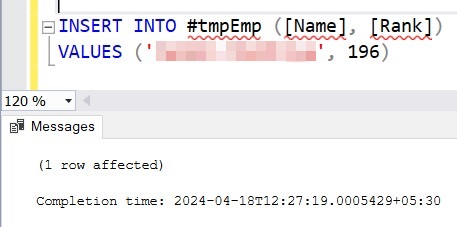
Let’s check the results, whether it’s stored or not.
SELECT Id, [Name], [Rank] FROM #tmpEmp
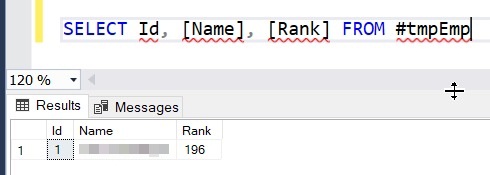
Where do I store the temporary table on the SQL Server?
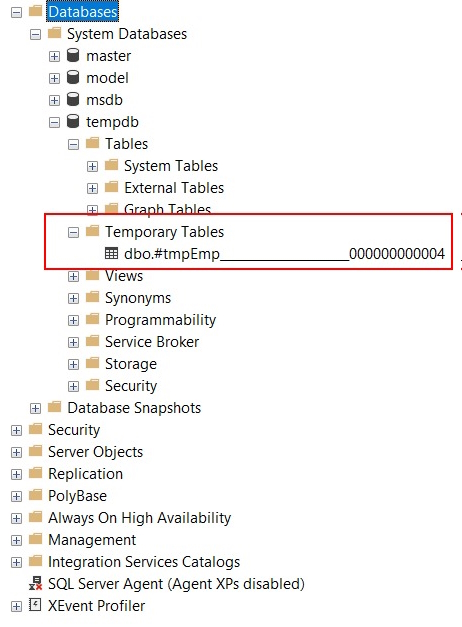
Another way to create a temporary table in SQL is with the SELECT INTO statement. For the illustration, go through the following things.
SELECT Id, [Name], [Rank]
INTO #tmpEmp1
FROM #tmpEmp
Temporary tables are useful when you need to regularly work with a small subset of the many records in a table. Sometimes it is not necessary to filter the data several times in order to obtain the subset; instead, you can filter the data only once and save it in a temporary table.
Temporary tables and permanent tables are almost the same. They are created in TempDB and deleted right away after the last connection to the query window that created the table is closed. Temporary Tables can be used to process and store interim findings. Temporary tables are used when it is necessary to store data temporarily.
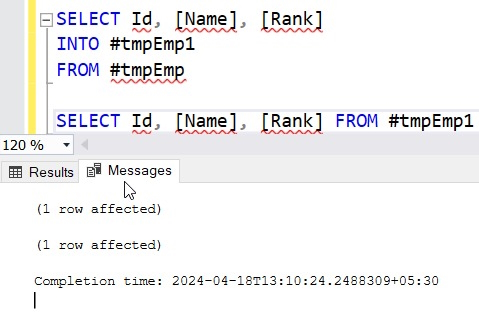
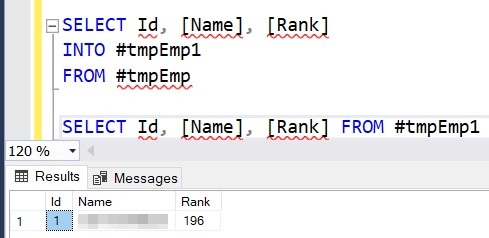
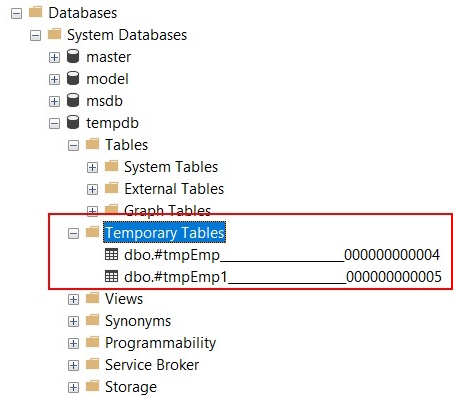
Global Temporary Table in SQL Server
Additionally, they are kept in tempDB. These tables belong to the category of transient tables that are concurrently accessible to all users and sessions. When the final session using the temporary table concludes, they are automatically removed. These tables do not exist in the system catalogs and are not persistent.
A global temporary table is created with the CREATE TABLE command, and the table name is preceded by a double number sign (##table name).
Syntax
The following is the syntax in SQL Server (Transact-SQL) for making a global temporary table.
CREATE TABLE ##tablename
(
column1 datatype [ NULL | NOT NULL ],
column2 datatype [ NULL | NOT NULL ],
column3 datatype [ NULL | NOT NULL ],
...
columnn datatype [ NULL | NOT NULL ]
);
Create a global temporary table.
CREATE TABLE ##tmpEmployee
(
Id INT NOT NULL IDENTITY (1, 1),
[Name] NVARCHAR(50),
[Rank] INT
)
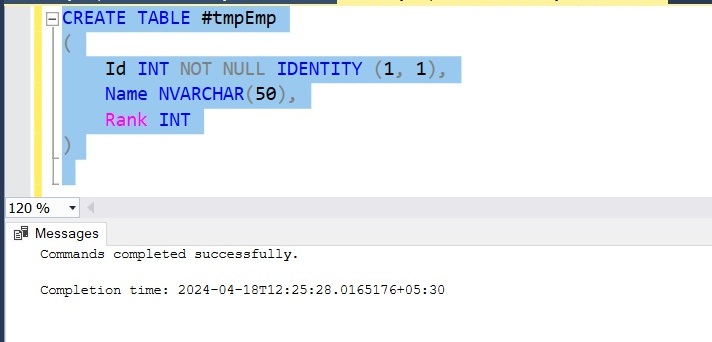
Let’s insert some data entry in a global temporary table.
INSERT INTO ##tmpEmployee ([Name], [Rank])
VALUES ('Peter', 196)
, ('Daniel', 1211)
, ('Maria', 1250)
, ('Laura', 1280)
Let’s check the results, whether it’s stored or not.
SELECT Id, [Name], [Rank] FROM ##tmpEmployee
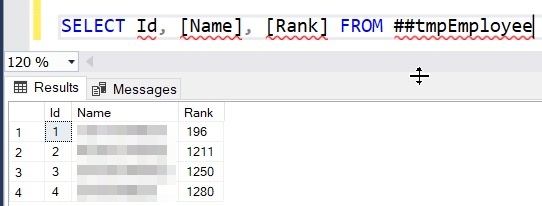
Where do I store the temporary table on the SQL Server?
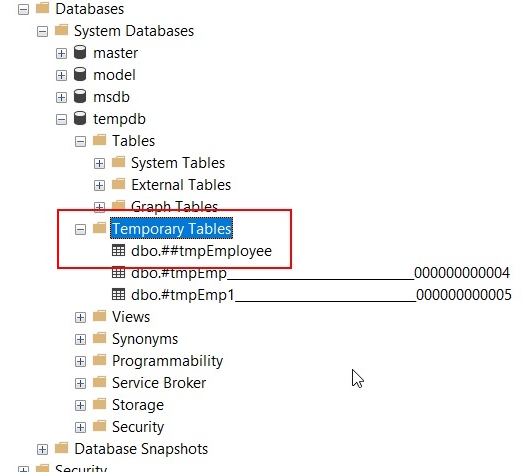
Delete Temporary and Global Temporary SQL Table
When possible, we should directly remove temporary tables rather than waiting for them to be deleted automatically when the connection is closed. in order to expeditiously release the temp resources.
Syntax
DROP TABLE TableName
As an illustration,
DROP TABLE #tmpEmp, #tmpEmp1, ##tmpEmployee
Let's check in the Temporary Tables from SQL Server.
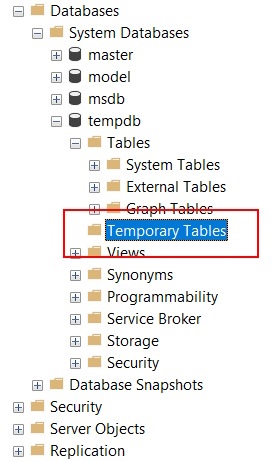
HostForLIFEASP.NET SQL Server 2022 Hosting
