
January 16, 2023 06:19 by
 Peter
PeterIf you work with a SQL Server database, I'm sure you have heard of .mdf and .ldf files. When you install a new SQL Server database server on a machine, and create a database, these files are created on a hard drive. In this blog, let's learn about mdf and ldf files.
MDF - Main Database File
It contains all the main information of the database that is part of the server.
It plays a crucial role in information storage.
Note - All the successful queries go in MDF.
LDF - Log Database File
It stores information related to transaction logs for the main data file.
It stores changes related to CRUD Insert, Delete, and Update.
Note - All the unsuccessful or stuck queries go in LDF.
IMP Image Note
The below image shows the .mdf and .ldf files of EmployeeDB Database.
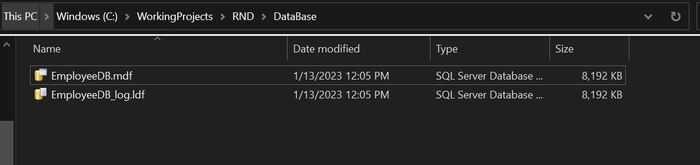
Difference between MDF and LDF
| MDF file is the primary file in SQL server database. |
The LDF is a supporting file. |
| MDF contains database record data. |
Records information related to changes made in the server as well as all the actions performed. |
| MDF can vary in its file size with the change of the table and record data. |
LDF files can go on to consume a lot of storage space depending on the number of changes made in the server as well as the number of transactions that took place. |
HostForLIFEASP.NET SQL Server 2019 Hosting
