In this article I will discuss about how to use Visual Studio 2010 as a SQL Server database management studio. If you want to create applications using the .NET Framework you certainly will need Microsoft Visual Studio as IDE to build your application. If you have installed SQL Server course you will need a SQL Server Management Studio as your medium to process and manipulate data.
What if you've already installed Microsoft Visual Studio but when installing Microsoft SQL Server does not install the SQL Server Management Studio?
Of course you can not query your data right, and you can only pass the command prompt. But with Microsoft Visual SQL Management Studio as the media, you can process the data in the Microsoft Visual Studio IDE
- Run Microsoft Visual Studio, and then open Server Explorer listed on the menu view. After that will appear Data Connection and Server.
-
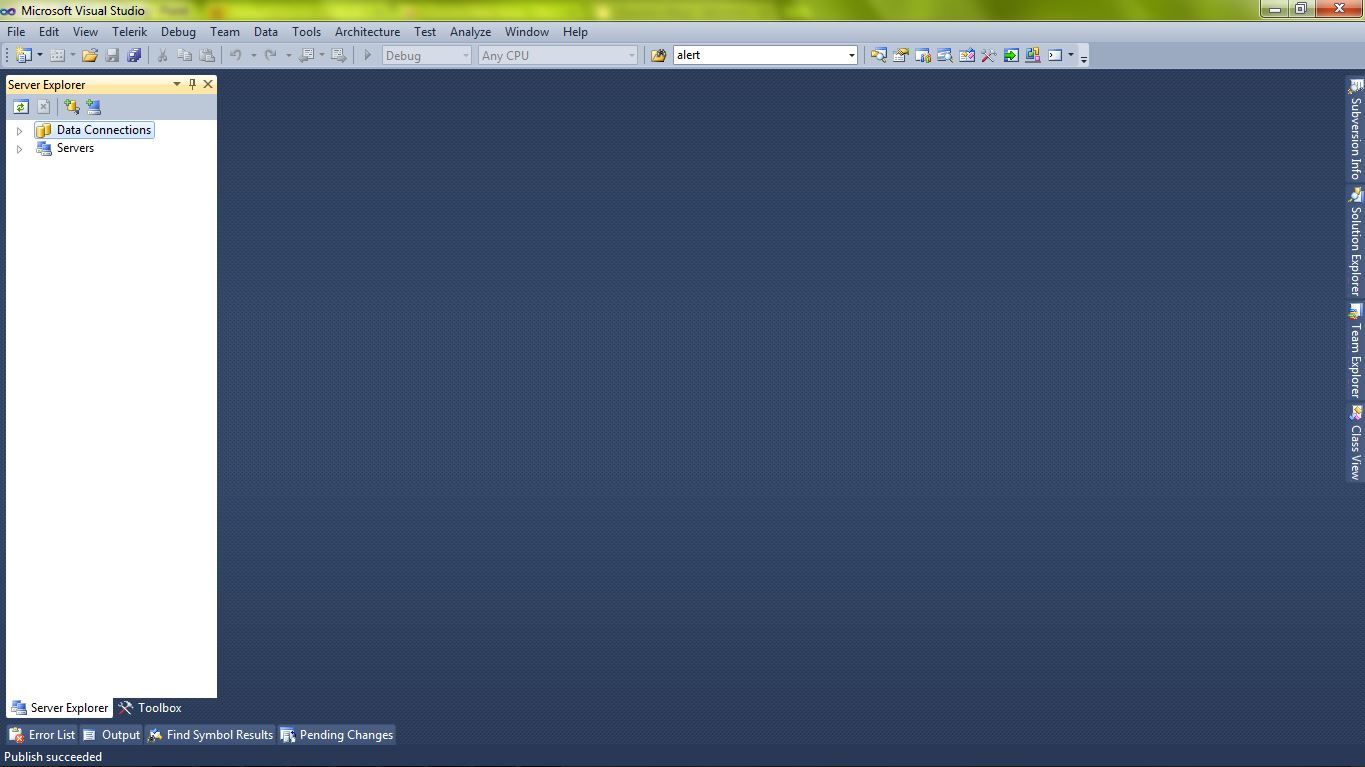
- Add a data connection by clicking the right mouse button and select Add Connection. Then see the database connection will appear.
- Enter your name server as the instance name on your SQL Server, log into SQL by using the username and password to get access, or by using Windows authentication. Then select the database you want to use and then press the Test Connection button, and make sure that the connection to the database successfully.
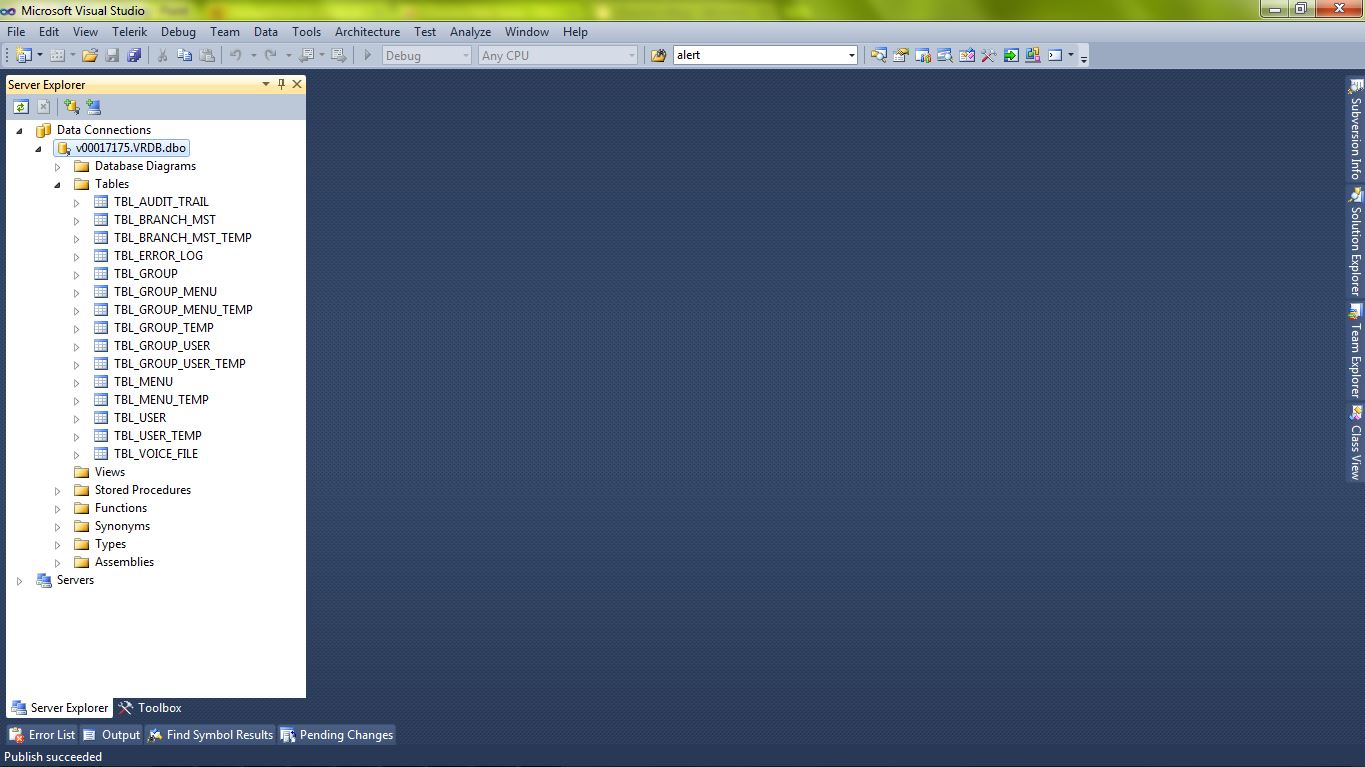
- If the Data Connection has been filled with database structure view you have, and then query the data from the database table and by right-clicking on the Data Connection that you created and select New Query.
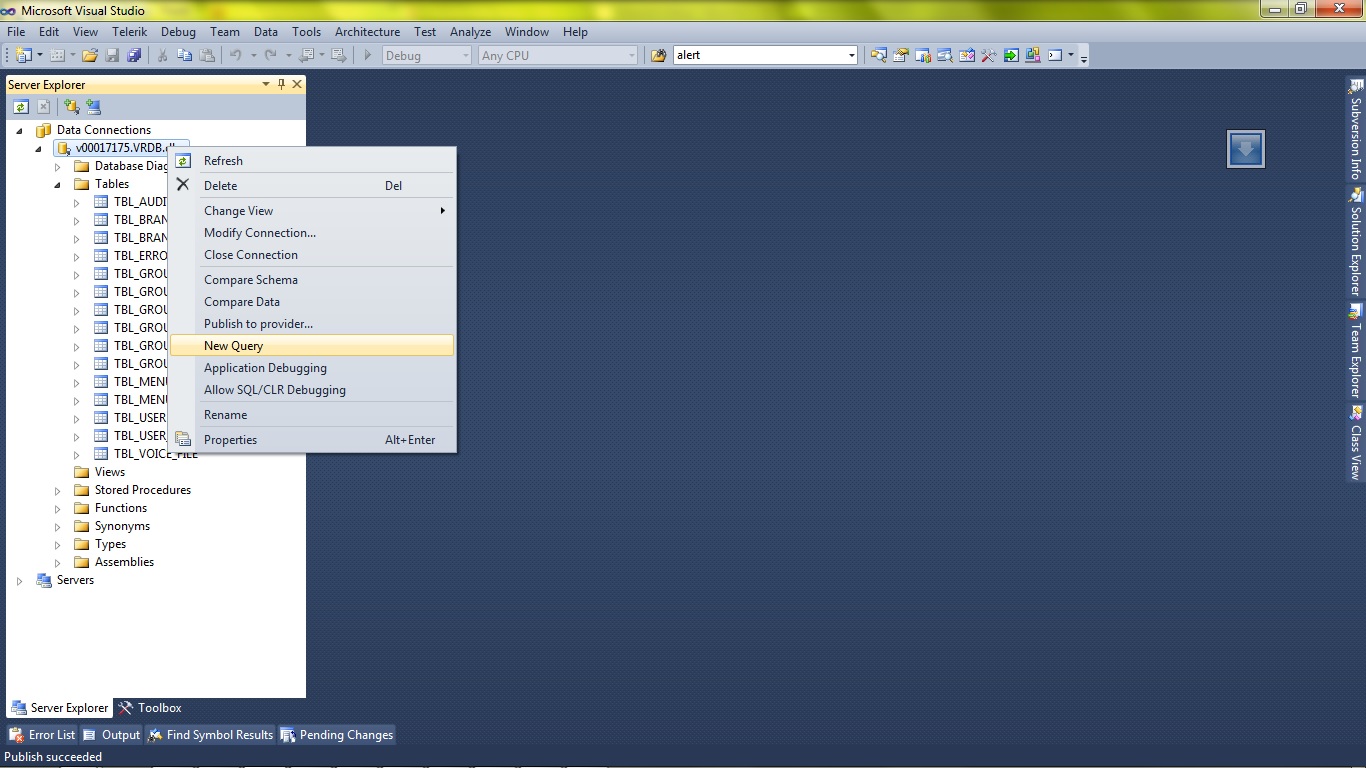
- It will display the Query Window. Then select the table you want to create the query. But not only the table that can be in the query, Views, Function and Synonims you can also query the right to suit your needs.
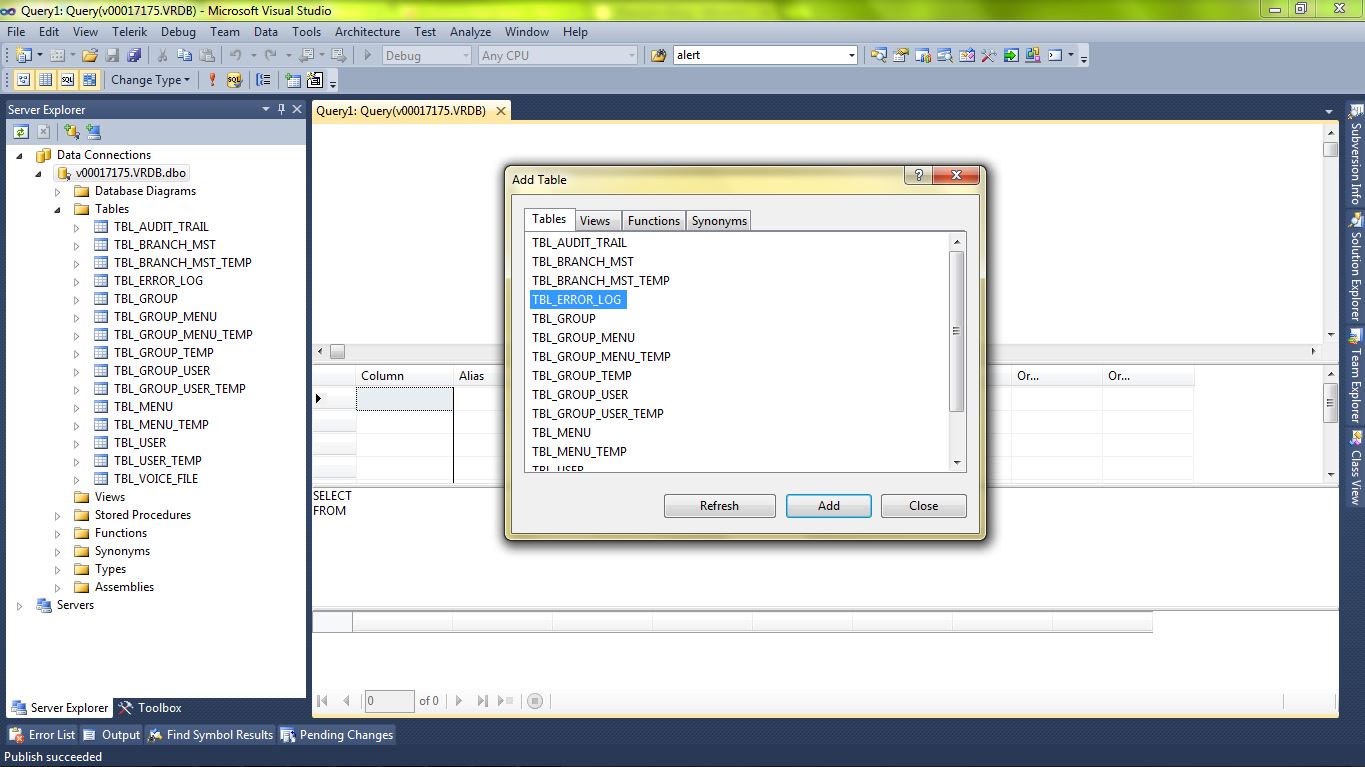
- Once you select a table, the query functioned in accordance with the display data or you can write a query that you want on the bottom. To be able to execute the query, you can click the Execute button or by pressing the F5 key
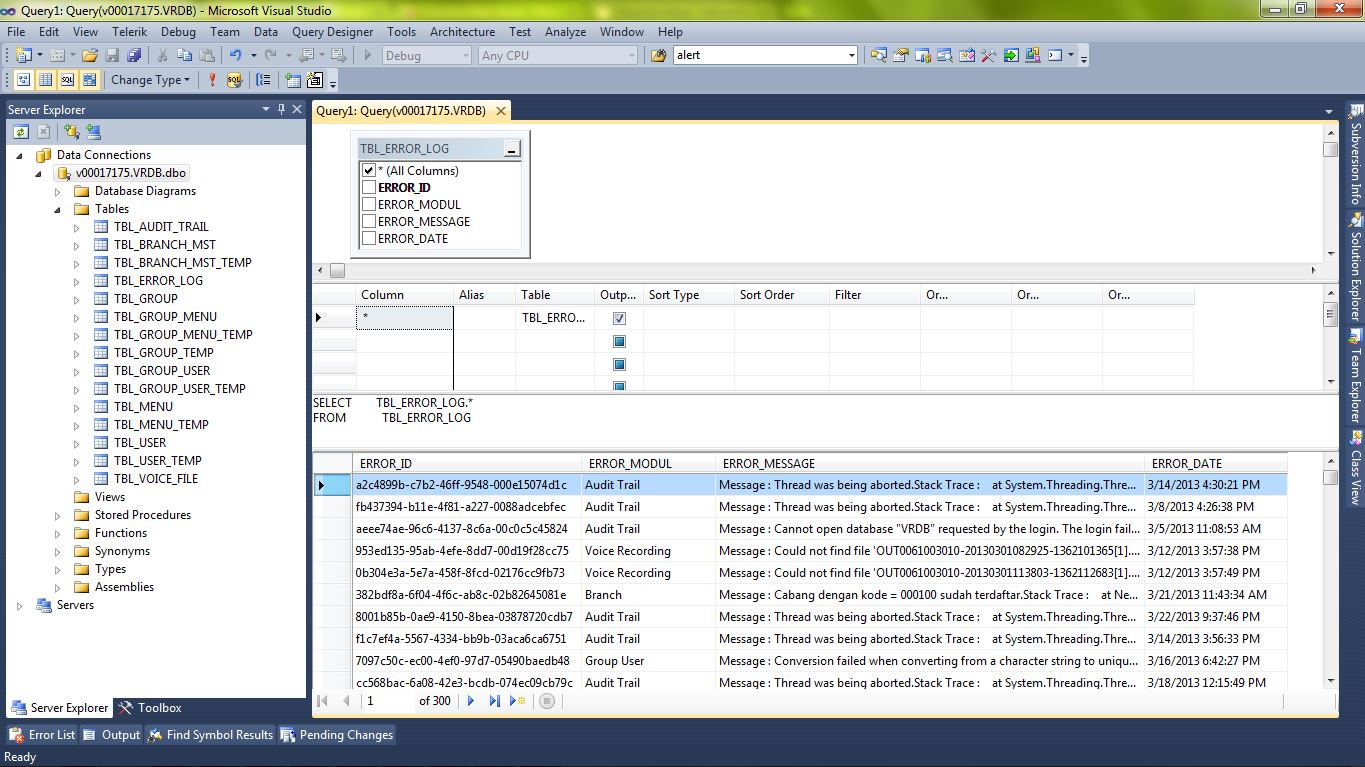
HostForLIFE.eu SQL Server Hosting
European best, cheap and reliable ASP.NET hosting with instant activation. HostForLIFE.eu is #1 Recommended Windows and ASP.NET hosting in European Continent. With 99.99% Uptime Guaranteed of Relibility, Stability and Performace. HostForLIFE.eu security team is constantly monitoring the entire network for unusual behaviour. We deliver hosting solution including Shared hosting, Cloud hosting, Reseller hosting, Dedicated Servers, and IT as Service for companies of all size.
