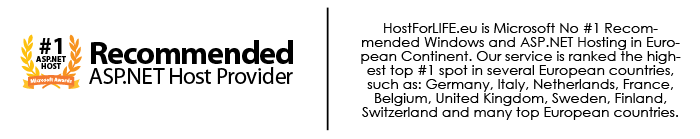In this post, I would like to show you how to change compatibility of database to SQL Server 2014. Maybe you have installed SQL Server 2014 and attached a database file from previous version of SQL Server. Right after attaching database, you were not able to work with the latest features of Cardinality Estimation. This problem is caused by the database compatibility was still set of the earlier version of SQL Server. To use most of the latest features of SQL Server 2014, you have to change the compatibility level of the database to the latest version.

Here are two different ways how we can change the compatibility of database to SQL Server 2014’s version:
1. Using Management Studio
For this method first to go database and right click over it. Now select properties.
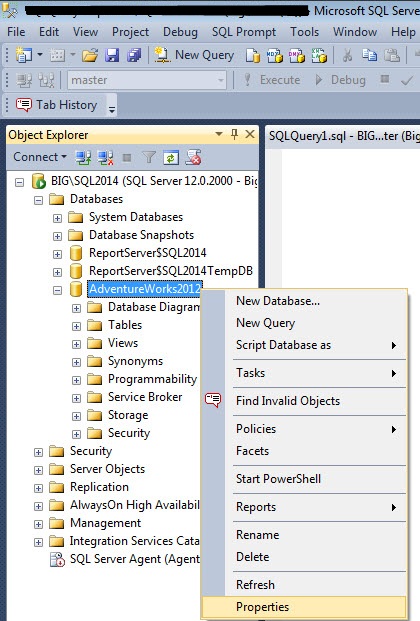
On this below screen user can change the compatibility level to 120:
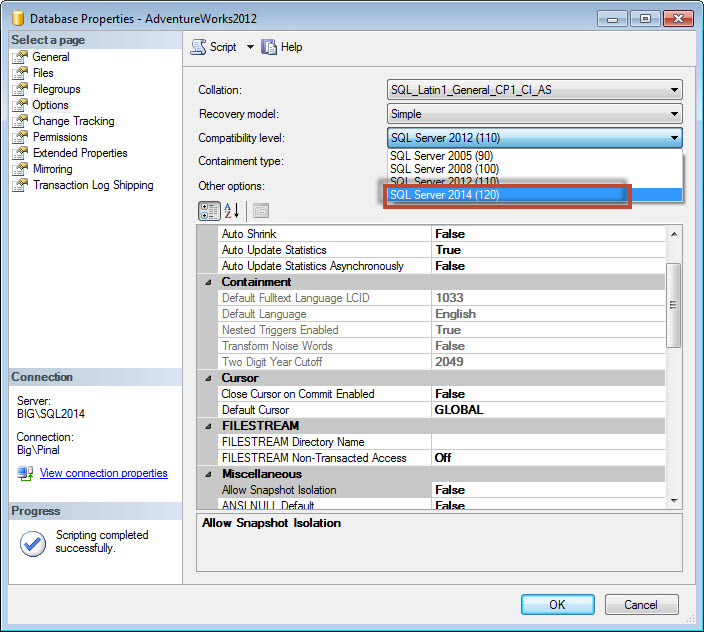
2. Using T-SQL Script
You can execute following script and change the compatibility settings to 120:
USE [master]
GO
ALTER DATABASE [AdventureWorks2012] SET COMPATIBILITY_LEVEL = 120
GO
Congratulations, you're done!
HostForLIFE.eu SQL Server 2014 with Free ASP.NET Hosting
Try our SQL Server 2014 with Free ASP.NET Hosting today and your account will be setup soon! You can also take advantage of our Windows & ASP.NET Hosting support with Unlimited Domain, Unlimited Bandwidth, Unlimited Disk Space, etc. You will not be charged a cent for trying our service. Once your trial period is complete, you decide whether you'd like to continue.