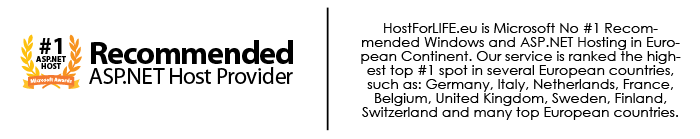At times you will need to access a database to perform tasks such as updating and removing information. Here, I will show you the most commonly used SQL statements such as reading from database, updating database and deleting database entries.

Connecting to Database
To connect to a database you use the Database.Open command then in brackets you give the database name. The database must be in the app_data folder (unless you specified it somewhere else in the web.config).
Here are the example:
Database.Open("DatabaseName");
The database name must be wrapped in quotation marks; you do not specify the database extension.
Read and Select Data in Database
The select statement will read data from a database. The syntax is as follows:
"SELECT columnname FROM tablename";
To select all the columns you use an asterisk:
"SELECT * FROM tablename";
Insert Data in Database
The insert statement will insert data into the database:
"INSERT INTO tablename (column 1, 2, 3 5) VALUES (@1, @2)";
Updating Database
"Update tablename set column1=@1, column2=@2";
Detele Data in Database
"DELETE FROM tablename WHERE column=value";
Filter Data Records
The where clause is used to filter records like this:
"SELECT * FROM tablename WHERE columnname = 'value';
HostForLIFE.eu ASP.NET WebPages 3.1 with Free ASP.NET Hosting
Try our ASP.NET WebPages 3.1 with Free ASP.NET Hosting today and your account will be setup soon! You can also take advantage of our Windows & ASP.NET Hosting support with Unlimited Domain, Unlimited Bandwidth, Unlimited Disk Space, etc.