
December 11, 2014 08:02 by
 Scott
Scott
Sometimes you’ll get this error message that you’ll get after installing Umbraco:
The virtual path ‘/install/steps/welcome.ascx’ maps to another application, which is not allowed.
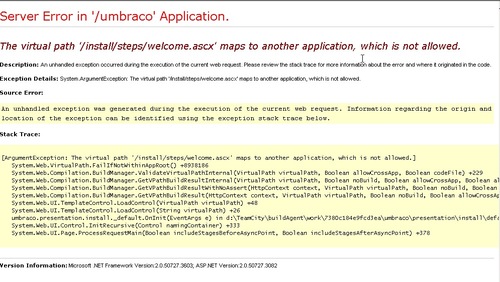
This is because you have installed Umbraco in a virtual directory (not at the web root of the “Default Web Site” in IIS terminology). It is a path problem, easily corrected by fixing the paths in the web.config file.
In the example below, you can see that Umbraco is installed in a virtual directory called “umbraco” which is a child of the Default Web Site. This will cause the standard paths to be incorrect. This installation was done with Microsoft’s Web Platform Installer, which does not appear to correct for the problem.

Here is a copy of the appsettings portion of web.config file (located inside the umbraco folder) with the paths corrected for the folder configuration shown above. Just open it up and edit it with notepad to fix.
<appSettings>
<add key="umbracoDbDSN" value="datalayer=SqlServer;server=server;database=db;user id=dbuser;password=password" />
<add key="umbracoConfigurationStatus" />
<add key="umbracoReservedUrls"
value="/umbraco/config/splashes/booting.aspx,/umbraco/install/default.aspx,/umbraco/config/splashes/noNodes.aspx" />
<add key="umbracoReservedPaths" value="/umbraco/umbraco/,/umbraco/install/" />
<add key="umbracoContentXML" value="/umbraco/data/umbraco.config" />
<add key="umbracoStorageDirectory" value="/umbraco/data" />
<add key="umbracoPath" value="/umbraco/umbraco" />
<add key="umbracoEnableStat" value="false" />
<add key="umbracoHideTopLevelNodeFromPath" value="true" />
<add key="umbracoEditXhtmlMode" value="true" />
<add key="umbracoUseDirectoryUrls" value="false" />
<add key="umbracoDebugMode" value="true" />
<add key="umbracoTimeOutInMinutes" value="20" />
<add key="umbracoVersionCheckPeriod" value="7" />
<add key="umbracoDisableXsltExtensions" value="true" />
<add key="umbracoDefaultUILanguage" value="en" />
<add key="umbracoProfileUrl" value="profiler" />
<add key="umbracoUseSSL" value="false" />
<add key="umbracoUseMediumTrust" value="false" />
</appSettings>

January 15, 2014 11:28 by
 Scott
Scott
HostForLIFE.eu, a leading Windows web hosting provider with innovative technology solutions and a dedicated professional services team, today announced the supports for Umbraco 7 Hosting plan due to high demand of Umbraco 7 CMS users in Europe. Umbraco 7 features the stable engine of Umbraco 6 powering hundreds of thousands of websites, but now enriched with a completely new, remarkably fast and simple user interface.

Umbraco is fast becoming the leading .NET based, license-free (open-source) content management system. It is an enterprise level CMS with a fantastic user-interface and an incredibly flexible framework which is both scalable and easy to use. Umbraco is used on more than 85,000 websites, including sites for large companies such as Microsoft and Toyota.
HostForLIFE.eu is a popular online Umbraco 7 hosting service provider catering to those people who face such issues. The company has managed to build a strong client base in a very short period of time. It is known for offering ultra-fast, fully-managed and secured services in the competitive market.
Umbraco has given a lot of thought to the user experience of their CMS. The interface uses a navigational flow and editing tools that anybody using Windows Explorer and Microsoft Word will immediately recognise. Your site structure sits in a tree view - just like Windows Explorer. Anybody with experience using Microsoft Word, can use Umbraco's simple rich text editing (RTE) interface.
"Umbraco 7 is easy to install within few clicks, special thanks to HostForLIFE.eu special designed user friendly web hosting control panel systems." - Ivan Carlos, one of the many HostForLIFE.eu satisfying clients.
Further information and the full range of features Umbraco 7 Hosting can be viewed here http://hostforlife.eu/European-Umbraco-7-Hosting.